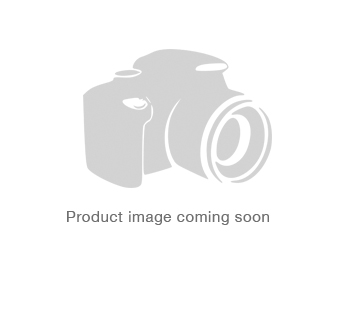Lorex 16-Port PoE Plus Switch for Addition and Extension of Security Cameras
- mfr: ACCLPS263B
- SKU: ACCLPS263B

Available options:
-
Free standard shipping
*Orders placed before 3 PM EST Mon - Thur will ship the same day. Orders placed beyond these hours will be shipped the next business day. Exclusions apply. See shipping policy
-
Free Local Pickup
Please call for store stock availability.
Requests made before 2:30 PM EST can be available for next-day pickup. Learn more
Additional options:
Product highlights
- Centralized power distribution with easy all-in-one PoE
switch
- 1 GB rated RJ45 and SFP port for device and network
connection
- High speed transmission of IP surveillance data
- 220W total PoE power budget (up to 30.8W per port)
- Convenient Real-time PoE usage LED indicators
- Helps add more cameras to NVR
- Helps extend the distance of your IP cameras from NVR
- 30W power output from the PoE ports
- Comes with installation accessories
Lorex 16-Port PoE Plus Switch for Addition and Extension of Security Cameras
PoE Switch
First and foremost, a PoE switch can incorporate additional cameras to your NVR if you have additional channels open. For instance, a 32-channel NVR only has 16 built in PoE ports on the back. So by adding a PoE switch, you will be able to incorporate the remaining 16 channels into your security camera system. A secondary use of a PoE switch is that it can help you extend the distance of your IP cameras from your NVR. Typically, the maximum distance you can install an IP camera from an NVR is 300 feet. This distance can be expanded significantly by running an ethernet cable from your router to a PoE switch up to 300 feet away. Then you can install your IP cameras up to 300 feet away from the PoE switch. This can also save you money on installation costs if you have a large property (or detached buildings) because you don't have to run every camera cable all the way back to the NVR. Multiple PoE switches can add even more distance if needed.
Powerful 220W PoE Plus Switch
Typical IP security cameras (class 3) require around 13 watts of power to operate. Select IP cameras such as Pan-Tilt-Zoom cameras (class 4) however, require additional power to operate (around 25 watts). This means that a standard PoE switch, which only provides a maximum of 15-watts of power from the PoE port, won't have enough power to control the PTZ functions. This switch, however, is a PoE Plus switch, which can output up to 30 watts of power from the PoE ports. In fact, it can output a total of 220W. This means you can connect up to 16 class 3 security cameras (12.95W Max.) or up to 8 class 4 (25.5W Max.) security cameras or a combination totaling up to 220W.
Specifications
| VPN Support | None |
|---|
Questions
Shipping and Returns
Same Day Shipping
All orders placed by 4PM( EST), Monday through Thursday, and by 11AM (EST) on Friday, are shipped same day. Orders placed outside these times will ship the next business day. We do not ship internationally or to Puerto Rico, Guam and other US territories at this time. For more details click here.
Free Two-Day Shipping
We offer free expedited shipping on thousands of items within the continental USA (this does not include Alaska and Hawaii).
Flexible, Easy Returns
If you're not happy with your purchase for any reason, our flexible 30-day free return policy makes it easy to get a full refund. Click here to view our return policy.
Ratings and reviews