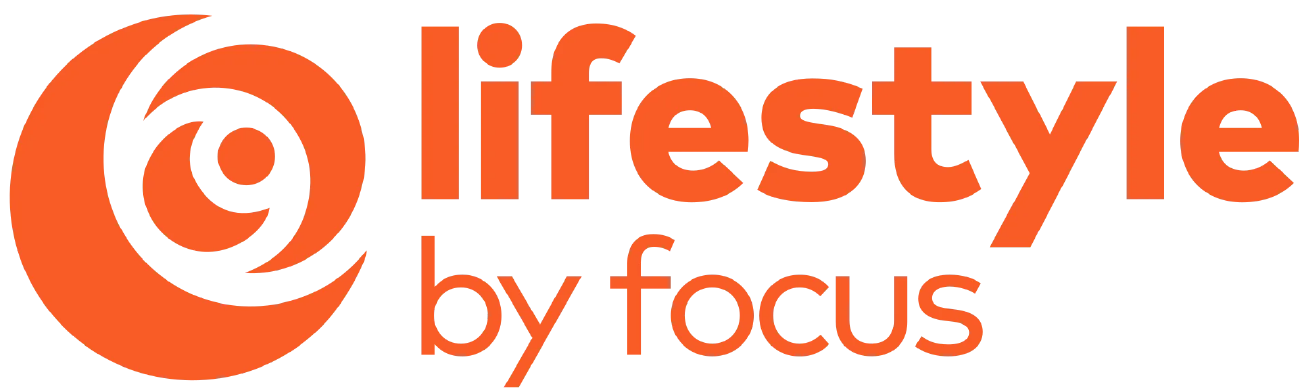Blackmagic Design Zoom Demand
Couldn't load pickup availability
Product highlights
Product highlights
In the box
In the box
Free standard shipping
Free standard shipping
*Orders placed before 1 PM EST Mon - Thur will ship the same day. Orders placed beyond these hours will be shipped the next business day. Exclusions apply. See shipping policy
Free Local Pickup
Free Local Pickup
Please call for store stock availability. Requests made before 2:30 PM EST can be available for next-day pickup. Learn more
This Zoom Demand helps get zoom control of MFT lenses with power zoom when using Blackmagic Studio Cameras. Now you can control lens zoom from the tripod handles and hardware is included for mounting the zoom demand onto tripod handles. This unit even includes buttons for triggering camera functions. The zoom demand can be added to turn affordable photography lenses into amazing broadcast lenses. This unit has two USB‑C ports, so you can daisy chain it to the focus demand unit then connect to the camera with a single USB connection. The design has an incredibly precise feel and so you get very fine lens control, and you can frame and adjust the lens without taking your hands off the tripod handles. The buttons can be customized so you can assign different camera functions to them! Plus, hardware is included for mounting the zoom demand onto tripod handles.
Zoom F1
The zoom function button 1 by default is mapped as a record button for recording to an external drive connected to an available USB-C port on your Blackmagic Studio Camera.
Zoom F2
The zoom function button 2, on the other side of the controller, is an identical button that performs the same function. It allows for left and right-handed control. By default, it is set as a quick zoom function that instantaneously punches into the live image.
Zoom F3
On Blackmagic Studio Camera 4K Pro, this zoom function button 3 is set to program return by default. This would normally be a switcher’s program return feed, but can be any SDI signal connected to your camera’s SDI input. On Blackmagic Studio Camera 4K Plus, the default action is set to auto white balance.
Zoom F4
On Blackmagic Studio Camera 4K Pro, the zoom function button 4 is set to push to talk by default. When connected to an ATEM switcher via SDI, press and hold the button to communicate with the switcher operator. On Blackmagic Studio Camera 4K Plus, the default action for this button is set to frame guides.
Daisy Chain
The Blackmagic Design Zoom Demand unit has two USB-C ports. Each unit is supplied with a 1-meter long USB-C cable which is connected directly from either of your studio camera’s USB-C expansion ports to the demand unit’s input port. If you are using both focus and zoom demand units, daisy-chain them together by connecting the first unit to the second unit via a USB-C interface.
Main
| Configuration | Core |
| Color | Black |
Blackmagic Design Zoom Demand
| Compatibility | Blackmagic Studio Camera 4K models |
| Interface | 2 x USB‑C ports |
Frequently Asked Questions
How do I return an item?
How do I return an item?
Returns are incredibly simple. Please log into your account, find your item you wish to return and follow the prompts to make a return. If you do not have an account, click here to find your order and make a return.
Will I receive a full refund when I return an item?
Will I receive a full refund when I return an item?
You will receive a full refund when you return an item in its original manufacturer’s packaging, undamaged and unmarked. If the item you are returning is priced at less than $35, you will be charged a 15% restocking fee. Please note you will not be refunded any shipping charges.
How many days do I have to make a return?
How many days do I have to make a return?
You have 30 days to make a return. During the holiday season, from November 1 to December 31, we extend the return window to 60 days.
My item was damaged in transit. How do I place a return?
My item was damaged in transit. How do I place a return?
If your order has been noticeably damaged in transit, we strongly recommend that you refuse delivery and notify us immediately. Claims for missing items or items damaged in transit must be made within 48 hours of delivery. If there is carrier damage, please contact support@focuscamera.com with your order number and a description of the damage.
There’s an issue with my order, what should I do?
There’s an issue with my order, what should I do?
Oh no! Please contact our customer service team so we can resolve the issue immediately. You can call us on 1.800.221.0828, email us at support@focuscamera.com, or send us a message here.
Can I exchange an item?
Can I exchange an item?
We do not currently offer exchanges. Please return the item you purchased within 30 days and order what you’d like instead.
If I ordered a kit, do I have to return all the items?
If I ordered a kit, do I have to return all the items?
If you ordered a kit, you must return all components and accessories to receive a full refund.
I ordered a product that included a free item. I’d like to return it, do I need to return the free item as well?
I ordered a product that included a free item. I’d like to return it, do I need to return the free item as well?
If you ordered a product that included a free item, you must include the free item with your return. If not, your return will not be accepted and you will not receive a full refund.
Do you offer repairs?
Do you offer repairs?
We currently only offer camera repairs at our Brooklyn store. The item must be dropped off and collected in person as we do not accept shipped items for repair. For more information, please call our Brooklyn store on 1.718.431.7900.
What is your return policy?
What is your return policy?
Most items can be returned within 30 days for a full refund. Click here to read our full return policy.