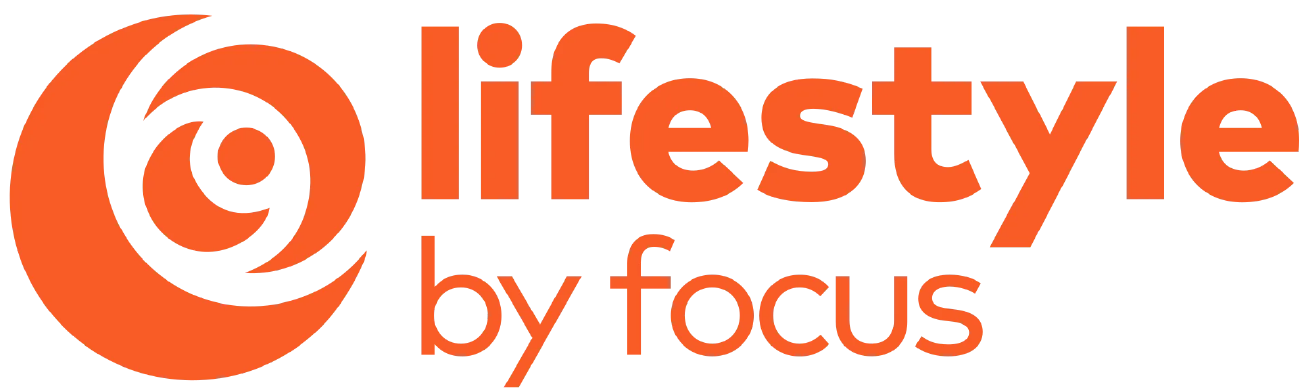Canon PIXMA G6020 Wireless MegaTank All-in-One Printer
Couldn't load pickup availability
Product highlights
Product highlights
Condition Notes:
In the box
In the box
Free standard shipping
Free standard shipping
*Orders placed before 1 PM EST Mon - Thur will ship the same day. Orders placed beyond these hours will be shipped the next business day. Exclusions apply. See shipping policy
Free Local Pickup
Free Local Pickup
Please call for store stock availability. Requests made before 2:30 PM EST can be available for next-day pickup. Learn more
The Canon PIXMA G6020 Wireless MegaTank All-in-One Printer makes printing documents and photos easy and affordable. Featuring a high page yield of up to 6,000 black text pages or up to 7,700 vivid color pages, the PIXMA G6020 MegaTank helps kick your productivity into high gear, using its 350-sheet plain paper capacity to scan, copy and print everything from flyers and forms, to school reports and projects with ease. You’ll also enjoy simple connectivity using Apple AirPrint and Mopria Print Service, enabling you to be ready to print from all of your favorite devices.
Continuous Ink Supply System (CISS)
Print more documents for longer stretches of time with the PIXMA G6020 MegaTank’s Continuous Ink Supply System (CISS). This innovative technology uses large refillable ink tanks, outfitted with airtight tubes, to deliver a continuous flow of ink that’s ideal for high-volume printing.
No Fuss, No Muss Ink Tanks
The PIXMA G6020’s integrated ink tanks feature clear, front-mounted reservoirs that help you quickly monitor and refill ink levels. Plus, with newly designed ink bottles — equipped with easy-to-pour, mess-free nozzles — you’ll enjoy the maximum amount of ink with little waste or stress.
High Capacity, High Yield and High Performance
With a 350-sheet plain paper capacity, the PIXMA G6020 is ready to take on large print jobs. Better yet? You won’t have to worry about running out of ink — the included ink set can print thousands of black-and-white or full-color pages per ink bottle set, helping you lower costs, boost uptime and enjoy an uninterrupted flow of documents and photos.
Print, Copy and Scan
Canon’s hybrid ink system — using pigment black and dye-based colors — produces sharp text documents and vibrant borderless photos up to 8.5 x 11 inches. Combined with fast print speeds and an easy-to-use flatbed scanner, this Wireless MegaTank All-in-One can handle a wide variety of printing, copying and scanning needs.
Wireless Connect
Complete your printer setup quickly and easily on your Apple or Android device using the printer’s Wireless Connect button.
AirPrint
Use Apple AirPrint to wirelessly print documents and photos straight from your iPhone, iPad or Mac — no additional apps needed!
Mopria Print Service
Connect to Mopria Print Service to print what you need, when you need it, from your favorite Android device.
Wi-Fi and Ethernet
Enjoy a high-speed connection with wireless or wired connectivity using Wi-Fi or Ethernet.
Printer Media Handling
| Paper Capacity | Input Tray 1: 250 x Sheet |
Connectivity
| Wireless | Wi-Fi |
| Interface | USB |
Environmental
| Operating Temperature | Not Available |
General
| AC Input Power | Not Available |
| Weight | 17.8 lb |
Scanner
| Maximum Resolution | 1200 x 2400 dpi (Optical) |
Printer
| Monthly Duty Cycle | 5000 Pages |
| Printing Technology | Inkjet |
| Color Type | Color |
| Ink Type | Pigment-Based |
| Print Resolution | 4800 x 1200 dpi |
- First print out time: Black document: Approx. 9 seconds / Color Document: Approx. 14 seconds
- 4 x 6 inch borderless photo (PP-201): Approx. 45 seconds
- Black document (Letter/Simplex): Approx. 13.0 ipm
- Color document (Letter/Simplex): Approx. 6.8 ipm
- Ink type:
- GI-20 Pigment-Based Black Ink
- GI-20 Dye-Based Color Inks
- Ink bottles and fill volume:
- GI-20 Pigment-Black Ink Bottle: 170.0 ml
- GI-20 Dye-Based Color Ink Bottles: 70.0 ml
- High page yield:
- Up to 6,000 (Black and White) / 7,700 (Color) Pages + 2 Bonus Black Ink Bottles
- Default Mode: Up to 6,000 (Black and White) / 7,700 (Color) Pages (Per Full Ink Bottle Set)
- Economy Mode: Up to 8,300 (Black and White) / 7,700 (Color) Pages (Per Full Ink Bottle Set)
- Paper capacity:
- Front paper cassette: 250 Sheets of Plain Paper
- Rear paper tray: 100 Sheets of Plain Paper OR 20 Sheets of 4â x 6â / 10 Sheets of 5â x 7â Photo
- Plain: Plain Paper, Canon High Resolution Paper
- Super high gloss: Photo Paper Pro Platinum
- Glossy: Photo Paper Plus Glossy II, Photo Paper Glossy
- Semi-gloss: Photo Paper Plus Semi-Gloss, Photo Paper Pro Luster;
- Matte: Matte Photo Paper;
- Other: Greeting Cards, Magnetic Photo Paper, Restickable Photo Paper, U.S. #10 Envelopes
- Maximum color scanning bit depth
- Grayscale: 16-bit/8-bit
- Color: 16-bit/8-bit per color
- Windows: 21 Windows 10, Windows 8.1, Windows 7 SP1
- Mac: Mac OS X v10.10.5 - macOS v10.14 (Mojave)
- Mobile operating systems: iOS, Android, Windows 10 Mobile, and Fire OS (Amazon Fire) devices
- Hi-Speed USB
- PictBridge / Wireless PictBridge
- Wi-Fi (802.11b/g/n wireless networking, 2.4 GHz)
- Ethernet (100/10 Base-T)
- PIXMA G6020 Wireless MegaTank All-In-One Printer Driver
- Easy-PhotoPrint Editor Software
- PosterArtist Lite Software (Windows Only)
- Scan Utility/ Scan Utility Lite
- Master Setup
- My Printer (Windows Only)
- Network Tool
- Quick Menu
Canon PIXMA G6020 Wireless MegaTank All-in-One Printer
Printer
| Print speed (up to) | |
| Number of nozzles | Color: 1,152 / pigment black: 640 / Total: 1,792 |
| Print resolution (Up to) | Up to 4800 x 1200 dpi |
| Ink compatibility | |
| Paper sizes | 3.5 x 3.5 inch, 4 x 4 inch, 4 x 6 inch, 5 x 5 inch, 5 x 7 inch, 7 x 10 inch, 8 x 10 inch, Letter (8.5 x 11 inch), Legal (8.5 x 14 inch), U.S. #10 Envelopes |
| Automatic sheet feeder | |
| Paper compatibility | |
| Printer features | AirPrint, Borderless Printing, Canon PRINT app, Document Printing, Economy Mode Printing, Easy-PhotoPrint Editor Software/app, Google Cloud Print, Greeting Card Printing, High Page Yield, Message In Print app, Mopria Print Service, Photo Printing, PIXMA Cloud Link, Wireless Printing |
Copier
| Copy speed (up to) | FCOT (Color): Approx. 20 seconds |
| Type | High, Standard, Economy |
| No. of copies | Up to 99 Copies |
| Copy features | 2-on-1/4-on-1 Copy, Borderless Copy, Duplex (2-Sided) Copy, Document Removal Reminder, ID Card Copy, Standard Copy |
Scanner
| Scanner type | flatbed |
| Scanning element | Contact Image Sensor (CIS) |
| Max. resolutions | 1200 x 2400 dpi (Optical) |
| Scanner features | Auto Scan Mode, Document Removal Reminder, Network Scan, Wireless Scanning, Scan to PC, Scan to Canon PRINT app, Multi-Page PDF |
| Color depth | |
| Max. document size | Flatbed: 8.5 x 11.7 inch |
General
| Other features | 4-Color Continuous Ink Supply System (CISS), Automatic Ink Detection, Auto Power On/Off, Canon PRINT app, Canon Print Service, Energy Star Certified, Hybrid Ink System, Standard MIB (Management Information Base) Support, PIXMA Cloud Link, Quiet Mode, Wireless Direct Connection, Wireless Connect |
| OS compatibility | |
| Standard interface | |
| Software included (Windows/Mac) | |
| Dimension (W x D x H) | 15.9 x 14.6 x 7.7 inch |
| Weight | 17.8 lb |
| Printing capability | Auto 2-Sided (Duplex) Printing and Single Sided (Simplex) Printing |
| Duty cycle | 5,000 Pages/ Month |
| Smart assistant and automation support | Amazon Alexa Google Assistant IFTTT (IF This Then That) Support |
| Mobile apps (iOS/ Android) | Canon PRINT app Easy-PhotoPrint Editor app Message In Print app |
Frequently Asked Questions
How do I return an item?
How do I return an item?
Returns are incredibly simple. Please log into your account, find your item you wish to return and follow the prompts to make a return. If you do not have an account, click here to find your order and make a return.
Will I receive a full refund when I return an item?
Will I receive a full refund when I return an item?
You will receive a full refund when you return an item in its original manufacturer’s packaging, undamaged and unmarked. If the item you are returning is priced at less than $35, you will be charged a 15% restocking fee. Please note you will not be refunded any shipping charges.
How many days do I have to make a return?
How many days do I have to make a return?
You have 30 days to make a return. During the holiday season, from November 1 to December 31, we extend the return window to 60 days.
My item was damaged in transit. How do I place a return?
My item was damaged in transit. How do I place a return?
If your order has been noticeably damaged in transit, we strongly recommend that you refuse delivery and notify us immediately. Claims for missing items or items damaged in transit must be made within 48 hours of delivery. If there is carrier damage, please contact support@focuscamera.com with your order number and a description of the damage.
There’s an issue with my order, what should I do?
There’s an issue with my order, what should I do?
Oh no! Please contact our customer service team so we can resolve the issue immediately. You can call us on 1.800.221.0828, email us at support@focuscamera.com, or send us a message here.
Can I exchange an item?
Can I exchange an item?
We do not currently offer exchanges. Please return the item you purchased within 30 days and order what you’d like instead.
If I ordered a kit, do I have to return all the items?
If I ordered a kit, do I have to return all the items?
If you ordered a kit, you must return all components and accessories to receive a full refund.
I ordered a product that included a free item. I’d like to return it, do I need to return the free item as well?
I ordered a product that included a free item. I’d like to return it, do I need to return the free item as well?
If you ordered a product that included a free item, you must include the free item with your return. If not, your return will not be accepted and you will not receive a full refund.
Do you offer repairs?
Do you offer repairs?
We currently only offer camera repairs at our Brooklyn store. The item must be dropped off and collected in person as we do not accept shipped items for repair. For more information, please call our Brooklyn store on 1.718.431.7900.
What is your return policy?
What is your return policy?
Most items can be returned within 30 days for a full refund. Click here to read our full return policy.